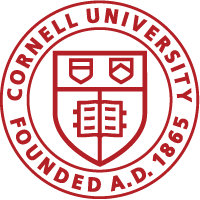Each Role (Learner, Manager, Instructor, Administrator) has an analytics tab with reports attached. For the Learner it is on the side menu for others it can be also in the header menu.
To get a report go to the analytics tab and choose the report you want by clicking on the report icon. You will “run” the report.
You can export most reports into PDF, XLS, or CSV file.
Here are 2 short videos to show you how to get a Learner transcript report and a Manager team report.
Learner Transcipt
Manager Team Report