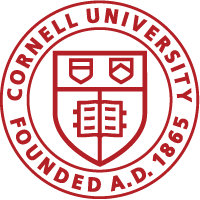SEARCH FOR A CLASS
You can search for a course on the HOME page or the ME tab.
Go to the search box in the upper right hand corner. Type in a topic, number of the course, key word, or title of the course you are looking for.
There will be a helpful drop down of up to the first 10 that may be a possible match. You can also just enter to find all that may be a possible match.
Here is a short video.
BROWSE THE CATALOGUE
The catalogue of courses is indexed into categories and sub-categories by topical areas of learning. If you do not know what courses are available this is a way to look at all the options.
Here is a short video.