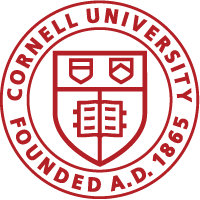Enrolling in a Course/Class
First search for the course/class that you want. Some courses are delivered in more than one way. Delivery methods include Instructor Led Training (ILT) in a classroom, Web-based Training (WBT) that you can launch from the system, or a combination that is called Blended (BLD). There are symbols that identify them in the system in addition to a rollover that identifies what it is. In the near future virtual Courses/Classes will be included.
Video of symbols for different delivery methods.
Once you decide on a class click the enroll button. If it is a web-based course you will be able to launch it immediately.
Video of enrolling in a Course/Class
Dropping a Course or Class
To Drop a Course/Class you go to your Plan- (MY Tab). You may drop something that is pending action or something that you have registered for. Find the course you want to drop and go to the action box to the right of the name. Click on the drop down and chose drop.
NOTE: if someone has assigned this to you only the source of the assignment can drop you from the assignment. Your manager, an administrator in the system, or a system rule can assign a course, certifications, and curricula.
View short video.