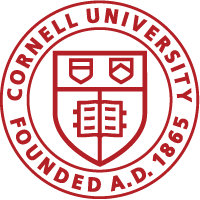- Click ADMIN on the top left menu bar
- Click Learning
- Click Manage Classes then Classes
- Search for the class. You can either enter search criteria and click the Search button or click the Search button and select the class from the list
- Click the Roster button at the bottom of the Class details page. The class roster is displayed.