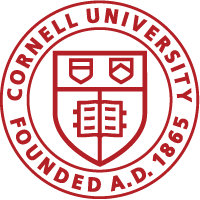For Instructor-led Training (ILT)
- Encourage self-enrollment
- Responsible for marking grades and attendance (Training Administrator or Instructor Role)
For On-line training
When creating courses, it is expected that they:
- Are created with the suggested authoring tools (Captivate 9)
- Are designed within the guidelines for the system
- Have been tested to make sure they launch, record learner’s course status correctly, and work on all browsers that are supported
Requirements
- SCORM 1.2 compliance
- Published for 508 compliance
Authorized Authoring Tools
- Captivate 9 – preferred tool (tested, proven compatibility, and academic pricing available)
- Other authoring tools must be tested according to requirements and documentation of design elements needed for system
NOTE: Course designer needs to test CULearn compatibility with consultation and collaboration of CULearn manager.
Testing Responsibilities of Learning Provider/Sponsor for On-line Courses
Testing must be done in the test environment and not production.
After the course has been published, uploaded and successfully plays, make sure to complete all the following steps in each of the preferred browsers [Internet Explorer, FireFox (pc and mac), Chrome, Edge, and Safari]:
- Enroll as a learner
- Launch the training
- Make sure that it passes with a passing score or status and that it fails with a failed score or status
- Make sure it shows completion on your learner record
- Double check that the videos, audio, and web links work as designed