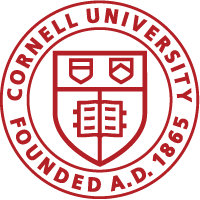Q: What is CULearn?
A. See the about section about.
Q: Who has access to CULearn?
A. All active faculty and staff, matriculated students, and individuals who have been assigned a Cornell NetID have access to CULearn. Anyone without a NetID must work with their Cornell sponsor as we require them to send an email to culearn@cornell.edu to request this access on behalf of the individual.
Q. How do I search for training and enroll in courses?
A. Check out our resources for Learners & Managers to find information about getting started in CULearn and registering and finding courses.
Q. How do I drop a course or change my registration date?
A. Find step-by-step instructions for adding, dropping or changing your class registration under within our resources for Learners & Managers.
Q. How do I view my record or transcript?
A. Visit our Learners & Managers resources to find out how to view, print and export coursework.
Q. Who do I contact if there is an error in my record?
A. To correct your transcript, contact your instructor or the department that provided the course. The department can be found by clicking on the name of the course in your CULearn Plan.
Q. Who is the instructor for the class?
A. The class description gives the instructor name for a course offer in a classroom.
Q. What historical data is included in my record?
A. Each department determines their own historical data conversion into the system. All completed courses from the previous CULearn vendor were converted into the current system.
Note that only completed courses were transferred and they came in as external learning.
Q. What is external learning and what can I add?
A. External learning is meant to capture courses and training (i.e. CEUs) you’ve completed outside of Cornell’s offerings. External learning may be added with approval from your manager.
Q. Who do I contact with questions about a specific course or training?
A. Contact culearn@cornell.edu
Q. The class is full. Is there a wait-list? How can I get in the class?
A. In the event that the class is full and there is a wait-list, you will be given the option to enter the wait-list when you try to enroll. Some instructors may also allow you to show up on the day of the class and be added to the class. Contact the instructor or owner of the course for more information.
Q. What can I do if I accidentally dropped a course?
A. Re-enroll in the course. Follow the instructions for searching for a class. After you find the class, click the green “Enroll” icon next to the course. The course will then be added to your plan. If you are not able to re-enroll because the course was assigned to you, contact the owner of the course and request that the owner reassign the course to you.
Q. What do I do if I complete a test and it didn’t mark me as complete?
A. Contact the instructor or the owner of the course. Instructions for finding the instructor/provider are listed under Course Information.
Q. How do I launch a course?
All course assignments will appear on your “Me” tab in CULearn. Click the link or copy and paste the URL into your browser: https://cornell.sabacloud.com/Saba/Web_spf/NA1PRD0089/app/me/plans.
Q. What do I do if I get a blank screen when I try to launch an on-line course?
A. Here are a few things to do.
- Please allow popups. Please follow this link if you need assistance.
- Clear your browser cache, cookies and history.
- If none of these work please email https://it.cornell.edu/support/
- Provide your name and net Id along with which browser you are using.