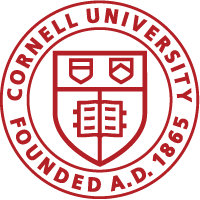| Item | Sub Item | Naming Convention | Required? | Notes |
| Course | Title | Course titles in Saba are required to be labeled as:
Example: EHS 1074 – Bloodborne Pathogens |
Y | Exceptions may occur -training provider contact LMS manager and CULearn Governance Committee to provide documentation for support to users. |
| Course ID | System generated (unique identifier not seen by the learner) | Y | ||
| Class | Title | Inherited from Course | Y | |
| Class ID (ILT/BLD/WBT/AdHoc) | Class IDs are required to be labeled as:
Examples:
Delivery Acronyms:
|
Y | ||
| Certification/ Curriculum | Title | Certification/curriculum titles are required to be labeled as:
|
Y | |
| ID | Certification/curriculum IDs are required to be labeled as:
|
N | ||
| Path Name | Same as Title but with Path number or Recertification in Title | |||
| Module Name | Name that includes Module and number (Module 1) | |||
| Session Template | Name | Session Template names are labeled as:
Examples:
|
Y | NOTE-FLT- will provide session times for Production |
| Locations | Name | City / Town that the facility of interest in located in | Y | |
| Facilities | Facility Number | Should be the facility number from the Facilities database | Y | |
| Name |
Should include the official name as well as any common names or abbreviations in parentheses. Examples:
|
Y | To make it easier for learners not familiar with the location to find, places with many different addresses should include the address. For example, East Hill Plaza is actually many different locations at different addresses. | |
| Administrator | LMS Manager | Y | Request a new room, location, facility be added. | |
| Location | Select from list | |||
| Room | Name | Room names should be labeled as:
Examples:
|
Y | Names do not need to be unique, so you can enter in many rooms 101 for different facilities. Room ID will need to be unique |
| Room ID | Room IDs should be labeled as:
Example: Duffield Hall is facility # 2000, so conference room 254 is labeled as 2000-254 |
Y | Not system generated. By combing facility # and room # we get a unique ID. Search page on the Facility field allows you to get the facility number as well from this form. | |
| Location | Select from list | Y | Selected from previously entered locations. Should match the location in the facility field. | |
| Facility | Select from list | N | Optional, but required so learners know what building the room is located in. | |
| Room Type | Select from prepopulated list | Y | Suggested room types are:
|
|
| Capacity | Number of people the room will hold | Y | It is important to list this accurately as Saba will not let you schedule a class to occur in a room that is smaller than your Max Class size for that class. | |
| Content Library | Folders | Colleges and Administrative Units names or acronyms (COE, Alumni Affairs, Finance, etc.) | ||
| Subfolders | Departments/Functional areas within the above | |||
| Content | Acronyms determined by provider and pertaining to the unit that owns the content | |||
| Evaluations | Subject Matter Acronym and name of evaluation | |||
| Assessments | Subject Matter Acronym and name of assessment | |||
| Certificates | Subject Matter Acronym and name of certificate | |||
| Audience Type | Name | Audience types should be labeled as:
Unit / subunit would be the ones requesting the audience type, not the actual audience type (which would be listed in the Freeform text field). This allows administrators to see who to contact for questions about the audience type Examples:
|
Y | |
| Description |
Free form entry Example: Ad-hoc group of researchers working in the Ober Labs in Bard Hall consisting of Bard Hall 350, 359, and 361. |
This should explain purpose of the audience type and what it is being used for, being fairly specific. Years from now someone may need to clean up / review these created types and they will need information to do that. | ||
| Prescriptive Rules | Name | Prescriptive rules should be labeled as:
Unit / subunit would be the ones requesting the prescriptive rule. This allows administrators to see who to contact for questions about the rule. Examples:
|
Y | For rules specific to a specific audience type, using the same name would be appropriate. If the rule is being used to push out training, this is what appears as the source on the person’s learning plan, so the freeform text portion should allow a learner to understand the reason they subject to that rule and be able to seek correction if they feel that is in error. |
| Description |
Free form entry Example: Automatically assigns required training to the COE-MSE-Ober Lab-Bard Hall audience type for safety training required in Bard Hall labs 350, 359, and 361. |
This should explain purpose of the prescriptive rule and what it is being used for, being fairly specific. Years from now someone may need to clean up / review these created rules and they will need information to do that. |