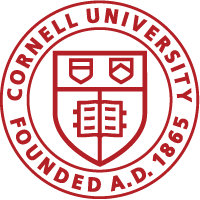1. Go to Admin tab.Then People Admin.
2. Under Manage People, select Completed Courses.
3. Search the learner by typing their NetID in the Username field. Click View Completed Courses.
Note: The Completed Courses page only shows courses completed in the last 90 days by default. You can change the range of completions by editing the Completed Date After field.