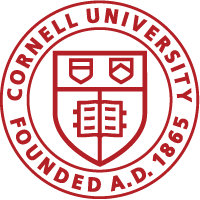In some cases, you may want to send the scheduled reports to the Cornell box folder. This would be typically when there are many collaborators on the generated report. To do this you would need to enable your box folder’s email address and add that email address to the To field when scheduling the reports.
1. Navigate to your Cornell box folder.
2. On the folder, click the More Options button and then select Settings.
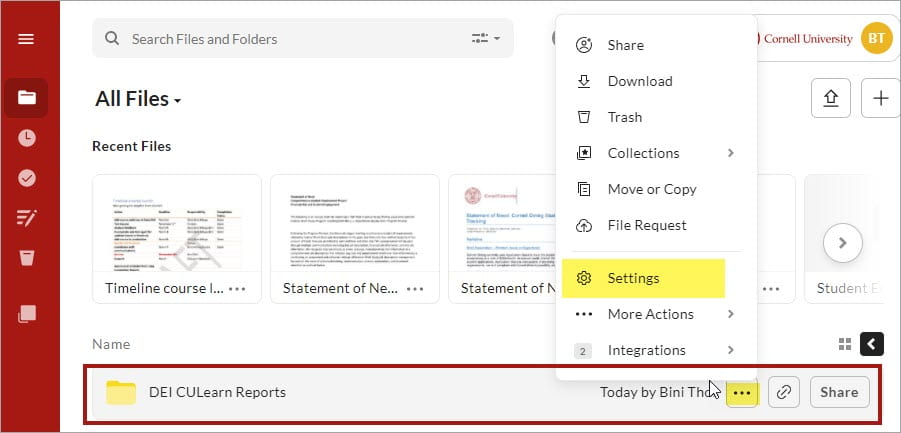
3. On the settings page, scroll down to the Uploading section. Check the Allow uploads to this folder via email box. The email address of the box folder will be generated and you can copy this email address for scheduling reports.
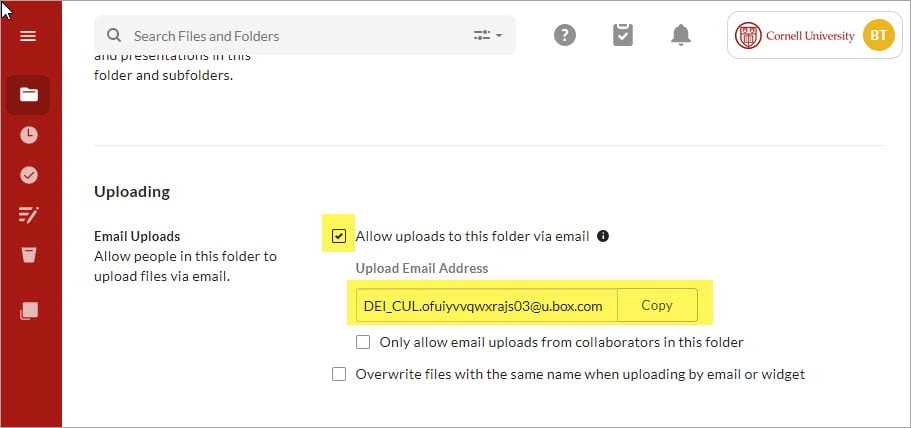
4. Scroll up and click Save Changes.
5. Proceed to schedule your reports using instructions on the page Schedule a Report using this email address in the To field.