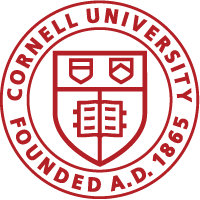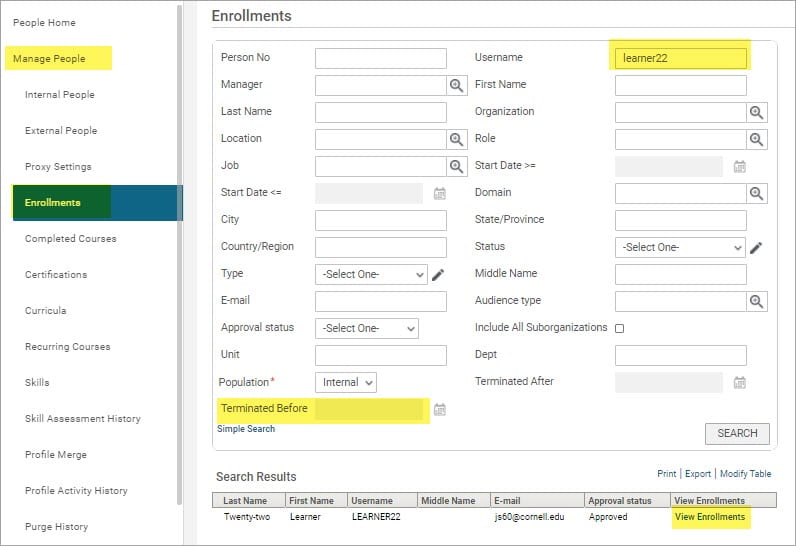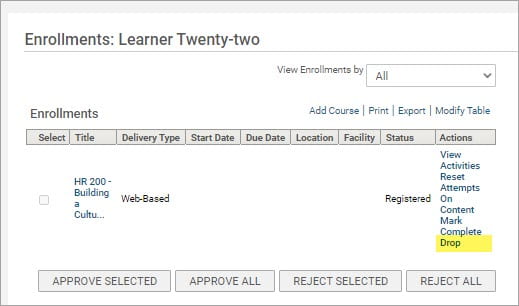The course can be dropped for a learner by individuals in the role of LGA (Learning Group Administrator), Learning Admin – Instructor, Learning Admin – Registrar.
- Go to Admin tab.
- Then People Admin.
- Under Manage People, select Enrollments.
- Search the learner by typing their NetID in the Username field. Click View Enrollments.
Note: If searching for retired or terminated employees, put the current date in the Terminated Before field.
- Select Drop on the course you wish to drop. You are required to add a reason for dropping the course.
- Select Remove to remove the course from the learner’s record.